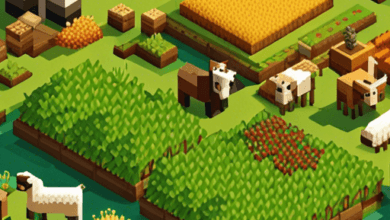Blog
Creating Epic Minecraft Adventure Maps: Step-by-Step Tutorial

Minecraft has become a worldwide phenomenon, with millions of players enjoying the open-world freedom that the game offers. One of the essential aspects of Minecraft’s longevity is the ability to create and share custom maps with other players. Adventure maps, in particular, are a popular way for gamers to add new and exciting challenges, complete with unique storylines and hidden treasures. In this blog post, we will walk you through creating an epic Minecraft adventure map step-by-step.
- Plan your adventure map
The first step in creating an exciting and engaging adventure map is designing the overall concept, theme, and story for your map. Think about what kind of adventures would excite players and what challenges you want to incorporate. Keep in mind that a good adventure map features a balance between exploration, combat, puzzles, and story elements. - Choose your tools
To create a custom adventure map, you will need some tools beyond the standard in-game options. Minecraft’s official editing tool WorldPainter allows you to create large custom terrain quickly. You can also use MCEdit – it is a versatile third-party Minecraft editor that enables powerful modifications to your maps. - Create the terrain
Using WorldPainter or MCEdit, start sculpting your custom terrain according to your plan. Consider creating multiple distinct biomes for players to explore with varied landscapes like mountains, forests, deserts, or even floating islands. - Build structures and landmarks
Once you have your terrain created, start placing structures and landmarks throughout the map to provide interest and guide players on their journey. These can include ancient ruins, mysterious temples, hidden caverns, or even entire cities. - Design challenges and puzzles
One of the most important aspects of an adventure map is engaging gameplay through challenges and puzzles for players to solve throughout their journey. Include redstone contraptions for complex doorways, traps to catch players off guard, and creative use of in-game mechanics like water elevators or piston-based hidden passages. - Incorporate hidden loot and secrets
Numerous hidden treasures and secrets encourage exploration and reward players for paying attention to their surroundings. Consider adding rare items or powerful weapons as rewards for solving puzzles or reaching difficult-to-reach places. - Create objectives and an engaging storyline
Develop a hook that motivates players to explore your adventure map. Use written signs, in-game books, or even Minecraft’s Command Blocks to create NPCs who provide vital information or optional side quest storylines adding depth to your adventure map. - Test your map
Before sharing your completed adventure map with others, playtest it yourself thoroughly. Ensure that all the challenges work as intended, that there are no broken pathways or dead-ends in the narrative, and that the balance between combat and exploration feels fair and fun. - Share your creation
Once you have tested and polished your epic Minecraft adventure map, share it with the Minecraft community. You can upload your map to various online forums like Planet Minecraft or Reddit, where players can find, download, and provide feedback on your creation.
In conclusion, creating an epic Minecraft adventure map takes time, effort, and creativity, but the result will be a custom gaming experience that other players can enjoy for years to come. Now go forth and start crafting your very own adventurous world!